What is Google adsense?
Google Adsense are the ads that we see on various websites, such as blogger.com, in which people earn money from other users clicking on the ads.
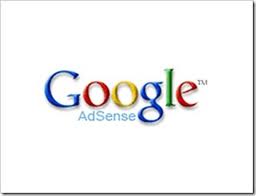
In regards to this site, we split the earnings with blogger on the revenue made from someone clicking on an Adsense ad. So, basically its a means of making money for having information on the Internet.
AdSense is the business entity that pays for "hosting" its advertising, upon which millions make clicks. The advertiser pays for each click, AdSense collects the revenue, and distributes it to those who are responsible for the content on which the ad is placed.
The same thing would go with a blog, except you would probably get all of the revenue for the amount given for each click, which varies depending on the ad that is shown (some pay more than others).
Adsense ads are very effective because they relate to the content that is on the page. If your blog talks a lot about cooking, for example, the ads will reflect similar subjects made with cooking based on keywords on that page.
The main thing to remember about Adsense ads is to never click on your own. It is a violation and you can be banned from using it if it is deemed that you are trying to game the system.
How do you get approved in Google Adsense?
To apply for approval of your website just open this url
http://www.google.com/adsense
login and fill up all site information and click on submit button.
After submission you need to wait for at least one week to know your approval status.
How to set up Adsense for Feeds in Google?
1. Sign in to your AdSense account.
2. On the AdSense Setup tab, choose AdSense for feeds as the product.
3. Your feed unit will be automatically named and properly sized for your feed.
4. Set your your ad type, frequency, post length, position, and colors. See tips for these settings.
5. Add a channel, and mark it target able by advertisers. We recommend this to increase visibility of your ad space.
6. Choose a feed (or feeds) in which you want feed ads to be displayed.
1. If you've used feeds in the past, choose one from your list of active feeds that don't already have a feed unit.
2. If this is your first time setting up feeds with AdSense or Feed Burner, you'll need to burn a new feed first. Click the burn a new feed link, then enter your blog or feed URL. Some platforms may present you with a choice of feeds to use as the source; usually picking the Atom feed will work. After providing this information you'll be given a new URL for your feed which you should promote or redirect to in order to make sure all subscribers are seeing your enhanced feed.
7. Save your changes, and start using your Google-powered feed, which will start displaying ads very soon. "
Google Adsense are the ads that we see on various websites, such as blogger.com, in which people earn money from other users clicking on the ads.
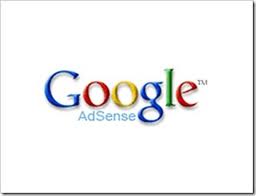
In regards to this site, we split the earnings with blogger on the revenue made from someone clicking on an Adsense ad. So, basically its a means of making money for having information on the Internet.
AdSense is the business entity that pays for "hosting" its advertising, upon which millions make clicks. The advertiser pays for each click, AdSense collects the revenue, and distributes it to those who are responsible for the content on which the ad is placed.
The same thing would go with a blog, except you would probably get all of the revenue for the amount given for each click, which varies depending on the ad that is shown (some pay more than others).
Adsense ads are very effective because they relate to the content that is on the page. If your blog talks a lot about cooking, for example, the ads will reflect similar subjects made with cooking based on keywords on that page.
The main thing to remember about Adsense ads is to never click on your own. It is a violation and you can be banned from using it if it is deemed that you are trying to game the system.
How do you get approved in Google Adsense?
To apply for approval of your website just open this url
http://www.google.com/adsense
login and fill up all site information and click on submit button.
After submission you need to wait for at least one week to know your approval status.
How to set up Adsense for Feeds in Google?
1. Sign in to your AdSense account.
2. On the AdSense Setup tab, choose AdSense for feeds as the product.
3. Your feed unit will be automatically named and properly sized for your feed.
4. Set your your ad type, frequency, post length, position, and colors. See tips for these settings.
5. Add a channel, and mark it target able by advertisers. We recommend this to increase visibility of your ad space.
6. Choose a feed (or feeds) in which you want feed ads to be displayed.
1. If you've used feeds in the past, choose one from your list of active feeds that don't already have a feed unit.
2. If this is your first time setting up feeds with AdSense or Feed Burner, you'll need to burn a new feed first. Click the burn a new feed link, then enter your blog or feed URL. Some platforms may present you with a choice of feeds to use as the source; usually picking the Atom feed will work. After providing this information you'll be given a new URL for your feed which you should promote or redirect to in order to make sure all subscribers are seeing your enhanced feed.
7. Save your changes, and start using your Google-powered feed, which will start displaying ads very soon. "
